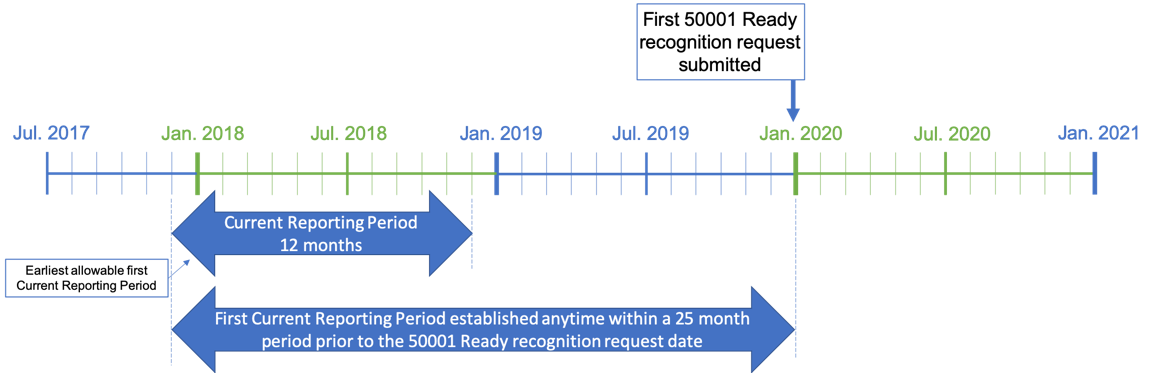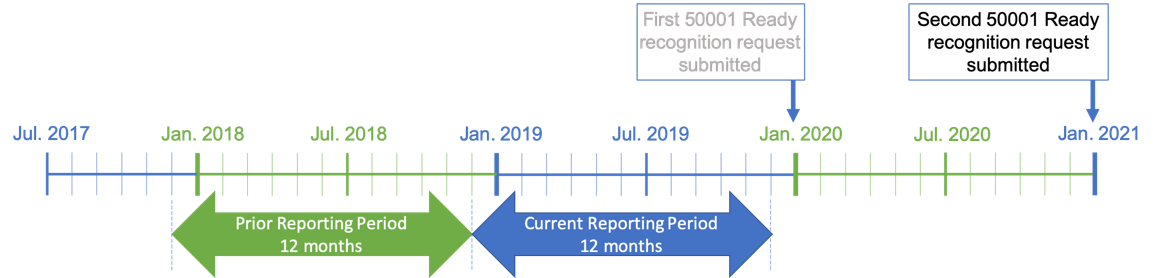Natural Resources Canada’s 50001 Ready Canada Program Recognition Requirements
50001 Ready-recognized facilities receive a recognition certificate with its organization and site location (city, province) listed on the 50001 Ready Canada recognition web page. Energy performance data reported to the 50001 Ready Canada program will only be disclosed by NRCan at a program-wide, aggregate level. Organizations will be given the opportunity to share more information about their 50001 Ready experience through NRCan developed case studies and other materials if they would like.
This page will be updated monthly beginning early 2023 as facilities just like yours become 50001 Ready recognized!
Note: 50001 Ready Canada recognition does not indicate that your 50001 Ready project is conformant to ISO 50001 or will pass an ISO 50001 audit.
50001 Ready Recognition Requirements
Energy management is a continual improvement journey. When you feel that your site has embraced the guidance of each Navigator task, NRCan wants to celebrate your success.
Guidelines for all Projects:
- While the 50001 Ready Navigator is free for anyone to use, 50001 Ready Canada recognition is available only to sites physically located within Canada.
- Only energy sources that constitute 5% or more of total site wide energy consumption need to be reported.
- 50001 Ready Canada recognition is valid for one year. To maintain recognition status, facilities should plan to re-attest on an annual basis.
- NRCan requires the Self-attestation Form and Energy Performance Improvement Report be completed and uploaded via the 50001 Ready Navigator:
For Projects Seeking First Time Annual Recognition
Complete the 25 Navigator tasks, then download the Self-attestation form and the Energy Performance Improvement Report using the links below when requesting recognition:
- Self-attestation Form: This form, signed by your energy team lead and a senior management representative, asserts that your site has completed the 25 tasks of the 50001 Ready Navigator and is committed to continually improving your energy management system and energy performance.
- Energy Performance Improvement Report: Demonstrate you have a site-wide understanding of your energy consumption by completing only the first two sections on the, “Report,” tab:
- Section 1 (Project Information)
- Section 2 (Energy Consumption)
With your newly developed energy management system, this should be simple since you identified this information for your own use as part of Task 8 Energy Data Collection and Analysis and optionally in the Energy Consumption Tracker resource.
Optionally, you may complete Section 3 (Energy Performance Improvement) on the “Report” tab of the Energy Performance Improvement Report. This additional information will not affect your first-time recognition request but will help us improve the 50001 Ready program.
For Projects Seeking Subsequent Annual Recognitions
50001 Ready Canada recognition is valid for one year. Sites seeking subsequent year recognitions are required to submit the following by downloading and completing the Self-attestation form and the Energy Performance Improvement Report using the links below when requesting recognition:
Self-attestation Form: A new self-attestation form signed by your energy team lead and a senior management representative stating that your site continues to maintain your energy management system.
Note that prior to every third year of subsequent annual recognition, the completion status for the 25 tasks within the 50001 Ready Navigator is automatically re-set to “In Progress” and you will need to re-affirm their completion by changing their status in the software. This step provides an opportunity to revisit the 50001 Ready Navigator content and ensure your energy management system is in line with the Navigator guidance. All 25 tasks need to be marked “Complete” in order to submit for 50001 Ready recognition.
Energy Performance Improvement Report: Demonstrate you have a site wide understanding of your energy consumption as well as energy performance improvement by using one of the approved methods listed below and completing all three sections on the, “Report,” tab: Sections 1 (Project Information), 2 (Energy Consumption), and 3 (Energy Performance Improvement).
Note that you may have a change in energy performance that is negative. Please report your negative energy performance improvement. Two consecutive years of negative energy performance improvement is allowed for recognition though a positive energy performance improvement value must be shown after those two years.
Note that you may have already established a process for determining energy performance improvement as part of Task 11 Energy Performance Indicators and Energy Baselines. Just make sure this process conforms to one of the approved methods listed in the “Determining Site Wide Energy Performance Improvement” section below if you are seeking 50001 Ready recognition.
Requesting 50001 Ready Recognition
After marking all 25 tasks of the 50001 Ready Navigator as complete, you’ll need to follow these steps to request recognition:
- Be sure you are logged into your 50001 Ready Canada Navigator tool account.
- Have all 25 tasks in the Navigator tool marked as “Complete”.
- Click on the Request Recognition button below. This updates your Navigator profile to indicate you have requested recognition and sends a notice to NRCan staff. You will receive an automated email indicating your request have been received.
- Lastly, you must submit the two required forms; (1) the signed and completed Self-attestation Form and (2) the completed Energy Performance Improvement Report (EPIR) to NRCan by clicking on the “EMAIL MY FORMS” button below. This will open an email window with the email address and subject line already filled out. Simply ATTACH the two required forms and hit SEND from the email template.
Once you have uploaded the required documentation and submitted your site for recognition through the Navigator, you will receive an email confirmation from the 50001 Ready Canada Help Desk (50001ready@nrcan-rncan.gc.ca) confirming receipt. Once your submission has been reviewed, you will be contacted by the 50001 Ready Canada Help Desk to set up a brief (5-10 minute) call to discuss your project details.
Reporting Periods for Energy Consumption and Energy Performance Improvement
| Parameter | Requirement |
| Current Reporting Period |
For first-time annual recognition requests: The Current Reporting Period is a consecutive 12-month time span that can be established with a starting date up to 25 months prior to the 50001 Ready recognition request date. Sites are highly encouraged to establish the Current Reporting Period so that it ends as close to the 50001 Ready recognition request date as possible. The below illustration shows the earliest option to establish the Current Reporting Period based upon a first-time 50001 Ready recognition request date of January 1, 2020. With the first-time 50001 Ready recognition request date of January 1 the Current Reporting Period could start anywhere beginning December 1, 2017 to January 1, 2019.
For subsequent annual recognition requests: The Current Reporting Period is the 12-month period that follows immediately after the Prior Reporting Period. If there is a gap greater than 6 months between 50001 Ready Recognitions contact the 50001 Ready Canada Help Desk for guidance on establishing a new Reporting Period. Alternatively, sites may elect to report a first-time reporting period that aligns with any reporting period used for other energy related programs. If choosing this option for subsequent year recognitions, there may be a gap between the Current Reporting Period and the Prior Reporting Period that is greater than 6 months as a result of this initial adjustment period. The 50001 Ready Canada Help Desk can assist you with aligning your reporting period for subsequent year reporting. |
| Prior Reporting Period |
For first-time annual recognition request: No Prior Reporting Period will exist. For subsequent annual recognition requests: The Prior Reporting Period is the same 12-month period as the Current Reporting Period for the previous 50001 Ready recognition. The below illustration continues the example provided above focused on establishing the first Current Reporting Period.
Note: Small gaps between the new Current and Prior Reporting Periods due to new 50001 Ready recognition requests being submitted slightly before or after the 12-month expiration date of the prior recognition period may occur and are acceptable. If a gap of more than 6 months develops, contact the 50001 Ready Canada Help Desk for guidance on establishing a new Current Reporting Period and a Prior Reporting Period to use. |
| Energy sources | All entering the site unless the energy source is less than 5% of total site energy consumption |
| Data collection frequency | At least monthly |
Determining Site-wide Energy Performance Improvement
Options for Calculating Energy Performance Improvement for All 50001 Ready Navigator Projects
| Method | Comments | |||||||||
|
Energy intensity |
Introduction Energy Intensity is measured by the quantity of energy required per unit of output or activity. Reporting an improvement (positive or negative) in site-wide energy performance can be made by comparing the energy intensity of the current reporting period to the prior reporting period. When reporting energy performance improvement as a percentage:
50001 Ready Navigator and Data Collection As part of the 50001 Ready Navigator Task 8 Energy Data Collection and Analysis you will have collected energy consumption and relevant variable data. The output of this data collection can be used to calculate energy intensity-based energy performance improvement with a prominent relevant variable such as occupancy or production level. Resources for Calculating Energy Intensity based Energy Performance Improvement Energy Performance Improvement Report The required Energy Performance Report includes a feature to calculate energy intensity-based energy performance improvement. On the, “Report,” tab under Section 3, “Energy Performance Improvement,” you can enter the 12- month Current Reporting and 12-month Prior Reporting Period “output or activity level values.” To use the calculator, you only need to provide the numeric values for the unit of output or activity, not the unit itself (i.e., if you are calculating energy intensity based upon volume of production, floor area, or occupancy, you only need the quantitative value associated with these metrics and not list the metrics themselves). For example, if you measure energy intensity based on the total building area within your scope, and your total area is 800,000 ft2, then simply enter “800,000” as the output or activity value. ENERGY STAR Portfolio Manager Benchmarking Tool ENERGY STAR Portfolio Manager is a free online tool for commercial and institutional buildings to monitor, track, and benchmark their energy performance over time or against peer buildings. The tool offers several features that allow users to share and report energy use data, including standard or specific templates and webservices for automatic data exchange. Users enter site utility data and building use details into the tool to calculate energy use intensity, ENERGY STAR scores, and greenhouse gas emissions. The tool normalizes several energy metrics for weather, including the building’s total site energy consumption and site energy use intensity (EUI), source energy, and source EUI in order to support meaningful comparisons of energy use across Canada. RETScreen is a software tool that can be utilized to calculate energy intensity-based energy performance improvement. The tool, as well as a tutorial, is available online. The platform enables low-carbon planning, implementation monitoring and reporting. Users enter site-wide energy consumption and relevant variable data, and the tool allows users to calculate improvement in energy intensity. Also availableEnPI Lite, a linear regression tool used to calculate energy intensity-based energy performance, is available via the U.S. Navigator tool’s Recognition Requirements page. EnPI lite is a US tool. There is no Canadian version, and this resource is unilingual English only. |
|||||||||
|
Linear regression model |
Introduction A linear regression model utilizes statistical analysis to provide normalized site-wide energy consumption accounting for the effects of relevant variables such as changes in production, occupancy, and weather. If successfully developed, regression models can provide a more insightful understanding of a site’s relationship of energy to controllable and uncontrollable variables than an energy intensity-based approach can. When a useable regression model is developed it can be advantageous to use it for multiple years until it is statistically no longer valid, or the relevant variables no longer reflect the operations and equipment at the site.
where
50001 Ready Navigator and Data Collection As part of the 50001 Ready Navigator Task 8 Energy Data Collection and Analysis you will have collected energy consumption and relevant variable data. The output of this data collection can be used to calculate energy performance improvement using multiple relevant variables in a linear regression model. The Energy Consumption Tracker presented in Task 8 Energy Data Collection and Analysis can be used as an input file to the online EnPI Lite Tool described below. Additional Guidance The 50001 Ready Measurement and Verification Protocol provides guidance on how to develop and use linear regression models to calculate energy performance improvement. Resources for Calculating Linear Regression Model based Energy Performance Improvement ENERGY STAR Portfolio Manager (ESPM) ESPM is a free online tool for commercial and institutional buildings to monitor, track, and benchmark their energy performance over time or against peer buildings. Users enter site utility data and building use details into the tool to calculate energy use intensity, ENERGY STAR scores, and greenhouse gas emissions. The ENERGY STAR score is calculated using a linear regression model on weather normalized source energy and source EUI; it gives a building an easy to understand rating between 0-100 to compare its performance over time or against that of their peers. The RETScreen® Clean Energy Management Software platform enables low-carbon planning, implementation, monitoring and reporting. The RETScreen, as well as a tutorial, is available online. Users enter site-wide energy consumption and relevant variable data and the tool allows users to calculate improvement in energy performance. RETScreen allows users to perform linear regression based modeling. Also availableEnPI Lite, a linear regression tool used to calculate energy intensity-based energy performance, is available via the U.S. Navigator tool’s Recognition Requirements page. EnPI lite is a US tool. There is no Canadian version, and this resource is unilingual English only. |
Options for Calculating Energy Performance Improvement for Energy Efficiency Program Participants
Participants of the programs listed below may use the energy performance improvement value determined as part of the program to complete the 50001 Ready Energy Performance Report.
| Program | Comments |
| ENERGY STAR Portfolio Manager users
You must be logged into your ESPM account in order to access the reporting templates. |
ENERGY STAR Portfolio Manager may be used to collect information needed to demonstrate energy performance and energy performance improvement. For projects seeking 50001 Ready recognition using ENERGY STAR Portfolio Manager, follow the steps for getting it done below:
|